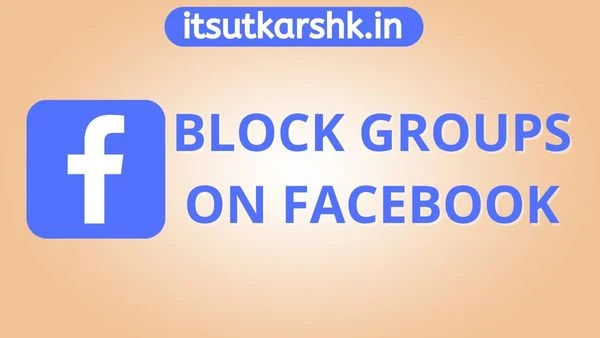Facebook is such a social networking website where we can make our friends and talk to them. Also, you can share your points on this through words.
On Facebook, we can create group and chat rooms in many ways, where more than one person can share their words and thoughts by connecting. Many times it happens that we use Facebook where people add us in more than one group.
If this question also comes in your mind, then we are going to give you information about it in this article. How to block groups on facebook? We are going to tell you about this in this article.
What is Facebook Group?
As soon as we start using Facebook, after that many of our friends keep connecting every day and always. In the same way, those people keep adding us in many different groups. Many times this group teaches us good things and some groups are bad for us.We can generally define a group in such a way in which we can say that it is a platform where many more than one people are connected and they keep sharing their points. Groups on Facebook are also of different types.
Types of Facebook Groups?
When it comes to Facebook Groups, there are many types. In general, there are two types of Facebook groups, in which the first is a chat group and the second is a common group.Chat group–
Chat group is a type of group where more than one person is connected and can share and chat with each other. Along with that, they can share their photos and videos as well as documents.10 Best Ways To Make Money From Instagram
Chat groups can usually be created by many people. More than one person can join it and maximum number of people can join it. Apart from this, many other facilities are given by Facebook in this.
Common Group-
Apart from the chat group in Facebook, there is also a common group which is a kind of group where we cannot chat. Rather, we can share our things there through Post.People or other members of the group make comments on that post and take care of it. Such groups can be easily created and people can easily be added to it.
If you want to block Facebook Group completely, then you can follow this process for that.
How to Block Facebook Group?
If you want to block any group on Facebook, then for that you need to know about some such methods. First of all, consider it the reason to block the chat group –
How to block chat group?
If you want to block Chat group from your Facebook account, then for this you have to follow some process.- Step 1 - For this you have to first come to your Facebook application.
- Step 2 - As soon as you come to this application, then you have to come to the option of message in it.
- Step 3 - After this, you have to open that chat group in it, due to which you have become more upset than the limit.
- Step 4 - After this you get the option of Delete and Block in this chat. You can choose this option and completely block that chat group of yours.
In this way you can block Chat Group from your Facebook.
How to Block Common Group-
If you want to block any other group from your Facebook ID which is completely common and different types of people post on it and you are upset with it, then you can also block it. And that too very easily, in this way –- Step 1 - For this you have to first come to your Facebook application.
- Step 2 - As soon as you come to this application, then you have to come to the option of Group.
- Step 3 - After this you have to open that common group in it, due to which you have become more troubled than the limit.
- Step 4 - After this you get the option of Leave and Block in this chat. You can choose this option and completely block that chat group of yours.
In this way you can block Chat Group from your Facebook. Apart from this, there is another option in which you can leave that block completely.
In this way you can completely block any of your groups from Facebook. This is a very easy way in which you just have to follow some simple steps.